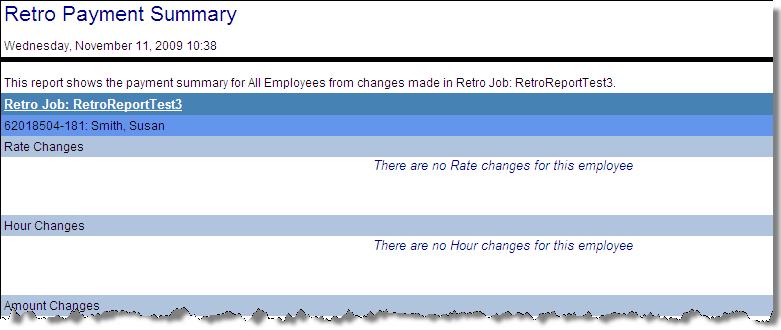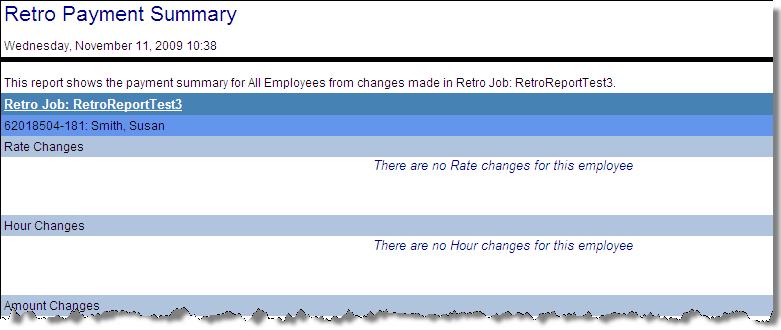Retro Payment Summary
This report shows the payment summary for all the employees who had adjustments made in a Retro Job.
The report is sorted by the different types of changes (i.e. Rate Changes, Hour Changes, Amount Changes, and Labor Distribution Changes).
Report parameters include the following options:
- Retro Job - Select the Retro Job from the list on the right.
- Employee - Select an employee if you only need the Retro Payment Summary for a single employee.
- Change Type - Select from All, Rate, Hour, Amount, or Labor Distribution.
- Pay Group Instance - If needed, enter a Pay Group Instance.