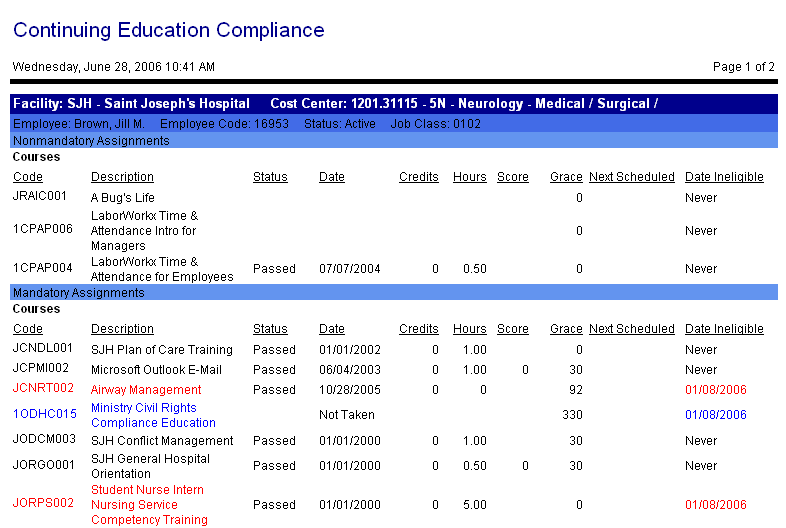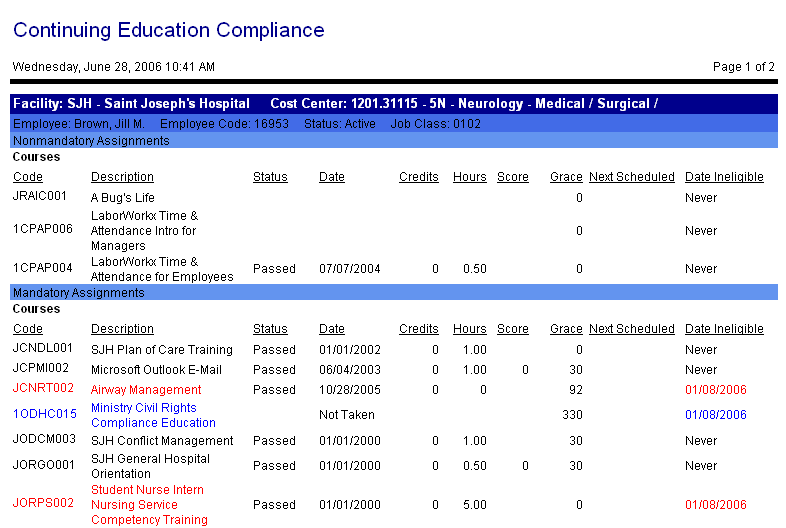Continuing Education Compliance
This report lists the courses that the indicated employees have taken. The report is either grouped by employee or by course.
If grouped by employee, the employee name, number, status and job class are listed in a header. Beneath that are listed the course and description, date completed, credits and/or hours earned, score and status.
If grouped by course, the course number and description are listed in the header. Beneath are listed information on all the employees that have taken the course, including employee name, number, status, date the course was taken, credits or hours earned, score, and status of the course.
Mandatory courses/competencies requirements that are expired are color coded in red; those requirements that are missing are color coded in blue.
Report parameters include the following options:
- Include employees from an organization unit or from a schedule group by selecting the corresponding option button and completing the fields.
- Include all employees (by leaving this field blank), or select a single employee by clicking the search icon to the right of the field.
- Include all job classes (by leaving this field blank), or select a specific job class by clicking the search icon to the right of the field.
- Include all courses (by leaving this field blank), or select a specific course from the field look up values.
- Group the report by employee or by course.
- Display all courses, all passed courses, the most recent occurrence or the most recent passed, or all.
- Display the supplementary courses attached to the indicated course.
- Show terminated employees.
- Select the date range to include.