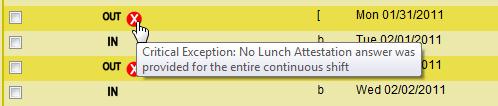Set Up the LunchAttest Assignment Code
To set up the LunchAttest assignment code, complete the following steps.
If every employee using the Lunch Attestation feature is subject to the same rule, you could update the existing ALL assignment code. However, it is a common practice to replicate the ALL assignment code and then set up and use that replicated assignment code. The following instructions explain how to first replicate the assignment code and then set it up.
- Navigate to Configuration section > Assignments card > Assignment Code screen.
- Click in the Assignment Source Code field and then select LunchAttest from the Field Look Up Values list.
- Click Search and then open the Standard LunchAttest record.
- Under Actions, click Replicate.
- Enter values in the required fields.
- Effective Date - the date that the replicated Lunch Attestation rule will start processing
- Code - the new name for replicated Lunch Attestation rule
- Description - the full description for the replicated Lunch Attestation rule
- Click Save.
- Click the Indicators tab and then, as desired, update the values in the indicator fields.
- Click the Parameters tab and then enter a value in the parameter field.
- Calculations Standard Alpha 1 - enter the code for the desired No Lunch special code
Example: the code for the No Lunch special code may be NL; enter NL
If you have not yet set up the No Lunch special code, see the Set Up the No Lunch Special Code section.
- Click Save.
Criteria
The Criteria section allows you to set which employees are subject to this Lunch Attestation rule.
- Under Assignment Code Sections, click Criteria.
- Under Assignment Code Actions, click Add.
- Enter values in the required fields and, as needed, in the optional fields.
- Effective Date - the date that this group of employees will be subject to this Lunch Attestation rule
- Code - the name for this group of employees
- Description - the full description for this group of employees
- Organization units - the organization units to be subjected to this Lunch Attestation rule
- Job Class Code - the job classes to be subjected to this Lunch Attestation rule
- Click Save.